TV Everywhere ta un servicio cu ta laga clientenan haya acceso na contenidonan riba un device via un conexion di Internet, sea ta en bibo of “on demand”, basa riba nan pakete di Cable Digital.
Por mira TV unda cu ta na Aruba ki ora cu ta y sin costo adicional. E famia di TV Everywhere actualmente ta consisti di SETAR Live, ESPN Play, Stingray y SETAR Guide.
Pa haci uzo di SETAR Live y ESPN Play, cliente mester activa e servicio di TV Everywhere riba MiSETAR.
NOTA: Cliente mester tin un account di Cable TV registra riba MiSETAR.
Pa haci uzo di SETAR Live y ESPN Play, cliente mester activa e servicio di TV Everywhere riba MiSETAR.
*NOTA: Cliente mester tin un account di Cable TV registra riba MiSETAR.
Pasonan pa activa:
- Drenta den MiSETAR y bay riba e account di Cable TV
- Click riba “TV Everywhere Settings”
- Click riba “Activate TVE”
- Selecta bo TV Everywhere rating
Una bez e servicio ta activa den MiSETAR, por drenta den e app nan uzando e username y password di MiSETAR.

SETAR Live (Obtenibel pronto)
Wak TV via Internet na cualkier luga riba nos isla. SETAR Live ta obtenibel pa tur cliente di Cable Digital.
Activa TV Everywhere den MiSETAR y download e App:
Download aki:
iOs (iTunes)
Android (Google Play Store)

ESPN Play
Wak programa di deporte en bibo y "on demand" unda cu tin un conexion di Internet riba e isla. Activa TV Everywhere den MiSETAR y download e app. ESPN Play ta obtenibel pa tur cliente di Cable Digital.
Download aki:
iOs (iTunes)
Android (Google Play Store)
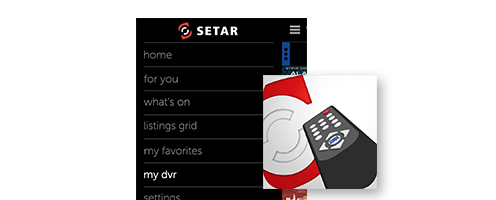
SETAR Guide
Download e app di SETAR Guide y disfruta di e search interactivo y ‘in-depth’ di canal y programanan riba Cable Digital. SETAR Guide ta obtenibel pa tur cliente di Cable Digital.
Download aki:
iOs (iTunes)
Android (Google Play Store)

Stingray
Stringray ta un extension di e canalnan di musica riba Cable Digital (450-499) cu ta ofrece tur tipo di genero di musica, tur dia y tur ora.
Download here:
iOs (iTunes)
Android (Coming Soon)
Activa Stingray
- Sign in creando un account nobo of uzando bo Facebook account
- Accept e terms & conditions
- Click riba “All TV Providers” y busca pa SETAR
- Pa autorisa uzo di e app, pone bo device serca di bo TV y tune in den un di e canalnan di musica pa pair e device. Unabes cu e device wordo reconoci bo por cuminsa uza e app.
Nota: Despues di 180 dia di uzo bo lo tin cu extende e periodo di Stingray. Pa haci esaki, bay na Settings, Manage Account y scoge pa Extend Period.
Frequently asked questions Digital Cable
SETAR uses advanced digital technology to provide a greater variety of channels than an analog service can offer. Digital Cable comes with a separate box through which you can enjoy a variety of programs and interactive television. Analog, in general, can offer approximately 46 channels.
Benefits of Digital Cable:
- On-Demand - This service allows you to choose different movies and shows that you can watch at any moment of the day.
- Pay-Per-View - This makes it possible to watch Adult Content and Live Events at your convenience.
- Music Choice - You can enjoy a good quality of music, 24 hours a day and without interruption. An interactive viewing experience whereby you can use an onscreen guide to customize your options according to your favorite channels, and to make use of searches and other options.
- HD channels - You can enjoy HD channels which show programs with a better audio and visual quality.
A Digital Cable box is a device which connects to your television and provides access to Digital Cable channels. With this box, you are able to make use of On-Demand and Pay-per-View options. In order to request a Cable box, simply visit any SETAR Teleshop and apply for the Digital Cable plan of your choice, with services including High Definition channels and Digital Video Recording options.
Yes. In order to watch Digital Cable you will need a separate Cable box for each TV.

